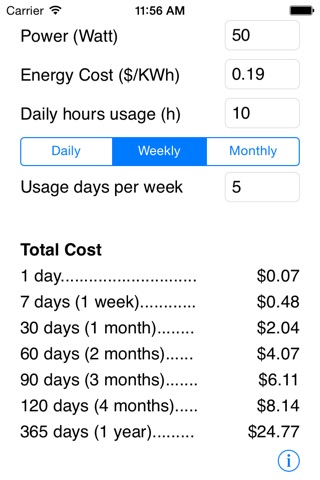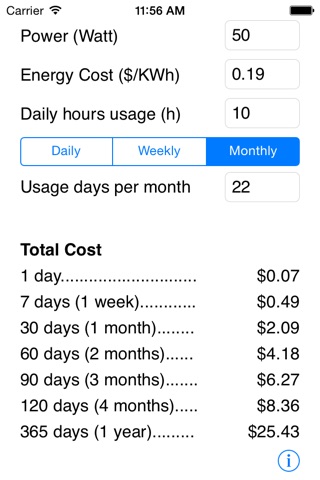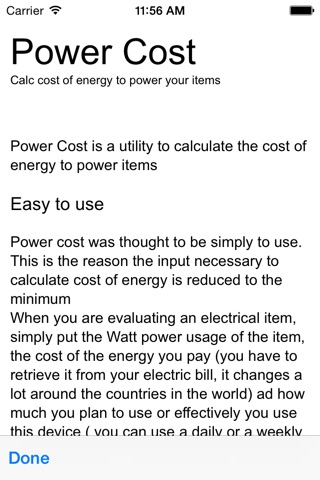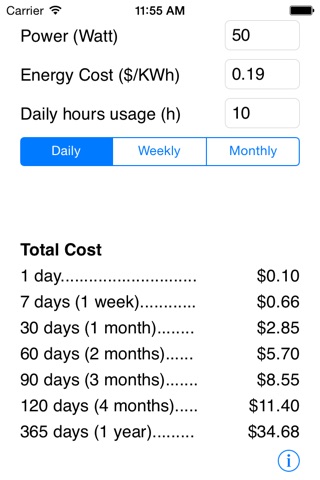
Power Cost let you calculate the cost of running any electrical device.
It is a must have application, useful as example when you are in a shop and you are comparing devices to buy and you can easily read the watt usage for each one from their specifications and you want to know the usage cost difference over a year.
This app is for non-technical users, it doesnt use power factor or voltage or ampere intensity, it only requires you enter the power of the device you can read from the label of the device.
Power Cost was thought to be as most as easy and simply to use by anyone, no electrical engineering degree required.
ENTERED VALUES:
- The watt power of the device
- The cost of electric power per KWh (you need to read it once from your electric bill, it may vary a lot for any state or country)
- The planned hours per day of running
- The usage plan (daily, weekly, monthly) as example (6 hours per day) or (2 hours per day twice a week)
- If you run your device on a daily basis or weekly or monthly and in case how many time per week or month
OBTAINED VALUES:
cost for:
• day
• week
• 1 month
• 2 month
• 3 month
• 4 month
• 1 year
The app uses always your local currency to express costs.
You can insert decimals using the . or the , the app will recognize both
Result are calculated as you type, no need to press any calc button.
AN EXAMPLE:
• 80 Watt as power
• 10 hours daily usage
• Weekly plan with 7 days per week
• Energy cost of 0.19 € per KWh
I use this value (0.19 € per KWh) getting it from my electric bill considering also additional costs and not only the raw energy cost, usually this doesnt change a lot over time, it depends of your state or country and energy provider. You usually can find the energy cost for your country/provider on the net.
I obtain a monthly cost of 4.56 € to run my iMac which is in any case a low power green computer, running a PC would cost a lot more.
The app will display costs in $ or € or any other currency you have selected as your local one
The app includes an help inside with various examples